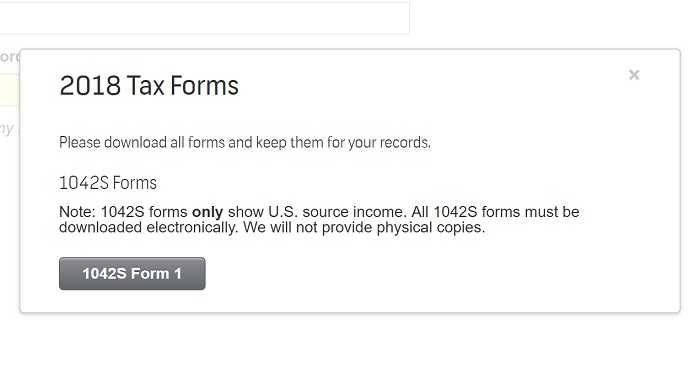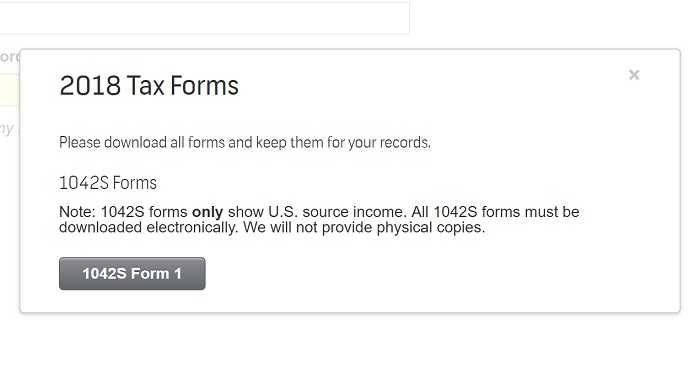Shutterstock tax form for 2018 available for download
A tax form for 2018 has become available for download in the shutterstock account control panel.
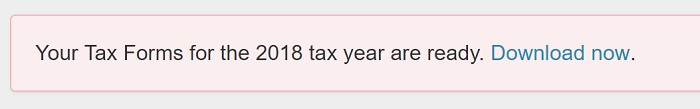
Information window – Your Tax Forms for the 2018 tax year are ready. Download now. – will be displayed even after downloading the form in pdf format.
How to download the tax form for 2018?
Step 1. Click on the blue link -Download right now-
Step 2. In the window that opens, first click on the link – this PDF-file to confirm that you are using a browser and settings on the device (computer, phone, tablet) allowing you to download pdf.

If you click on a file with a secret word, proceed to the next step:
- in the first field write the word from the pdf file
- in the second field password to the author’s account
- agree with the terms and conditions
- click the button – Upload your forms
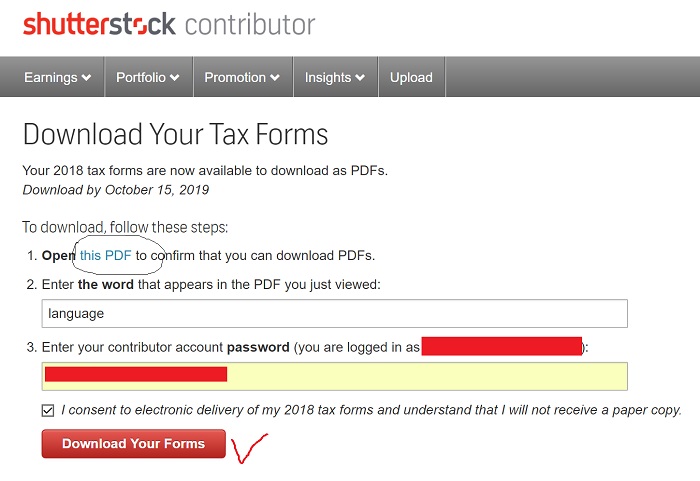
If you could not open a pdf file, then log in from another device or another browser.
Step 3. On the same page, after clicking on the red button, an information window will appear, where when you click on the gray button, you will be asked to save the tax form for 2018 on your device.