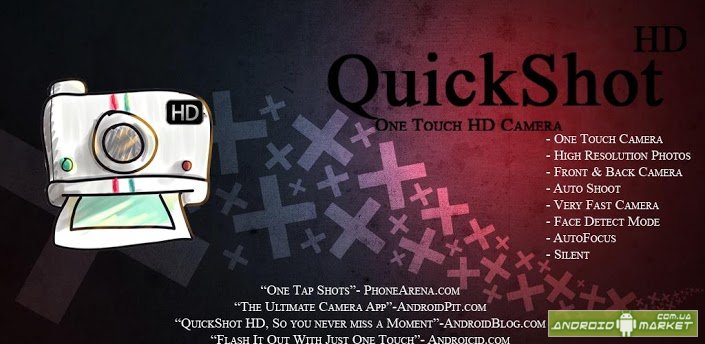How to easily take pictures on Android
Sometimes there are situations in which you need to immediately take a picture of something, but the phone launches the camera application for so long that it is almost impossible. So what should you do to speed up this process?
For Android, simply install one of two applications: QuickShot HD Camera or USpyCam. After installing them, special icons will appear on the main screen; every time you click them, a photo will be taken in one click and saved in the previously specified location.
The magic of these app is that after clicking on the icon (i.e. taking a picture), you will not see the preview window, so you will not have any delays when taking photos. Moreover, no one who is looking at you from behind your shoulder will see that you are photographing something. So you gain time and keep your privacy.
Both applications offer the possibility of continuous shooting. For QuickShot, just click the QuickShot Auto icon, and USpyCam, click the icon to enable the continuous photo feature. Then apps will take pictures until you click the appropriate icons again to stop the process.

In the application settings, you can specify the resolution of the images you want to take, enable previewing of automatically taken photos (in the case of QuickShot), activate vibration notifications (QuickShot) about each shot, and change the use of the rear camera front and rear (USpyCam). USpyCam also offers the ability to record videos.
These apps are available on Google Play.
See also: 5 tips for freezing movement on photos